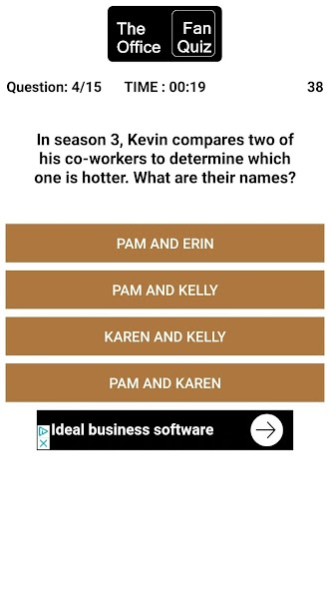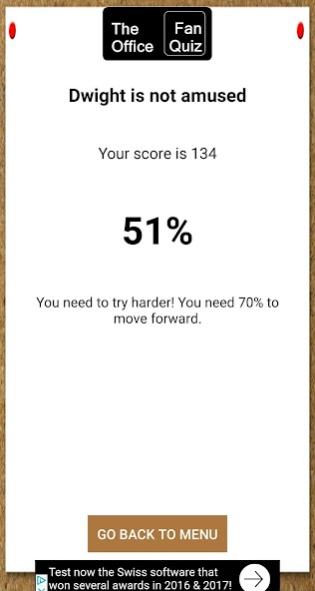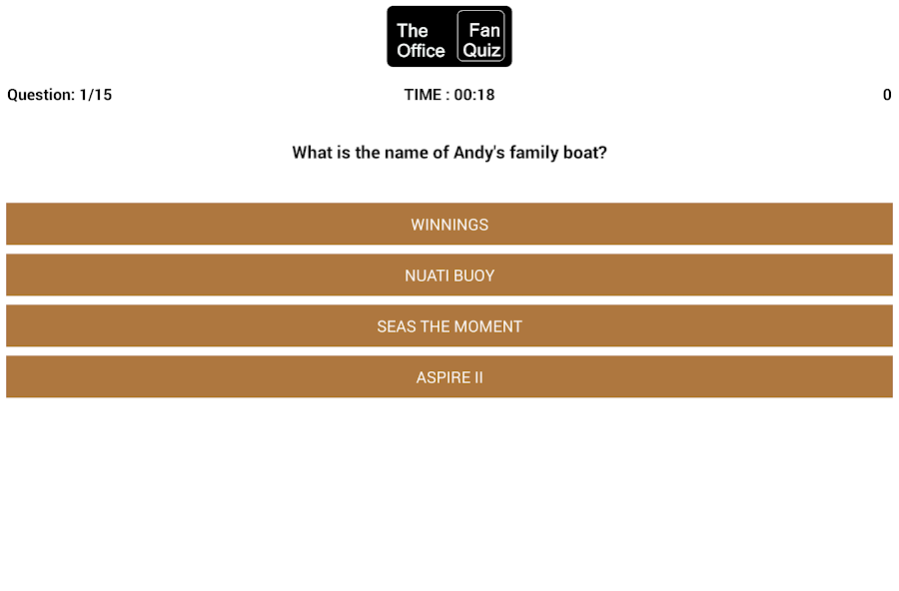The Office Fan Quiz 1.8
Free Version
Publisher Description
The Office aired for nine seasons in the US, becoming one of America’s most popular sitcoms. Who would have thought that the story of a small paper company and their employees from Scranton would provide us with so many memorable moments? Test your knowledge on this show with this fan quiz! Can you answer questions from all seasons? Can you finish satisfied and smiling? That's what she said.
Enjoy the game with:
-Four levels based on each season plus the ultimate level with questions from all seasons.
-Database of more than 300 questions.
-Play against the time, the faster you get an answer right, the more points you get!
-Unlock each level by getting a score better than 70%.
-Compare your best scores for each level.
-The Office background music
Play and learn more about characters, and interesting facts. This fast-paced game will make you an expert on each season! An easy and simple game for all ages, fun guaranteed for all The Office fans.
We value your feedback and would like to hear from you. Please feel free to share your comments here, or email us at pocketalphaapps@gmail.com
About The Office Fan Quiz
The Office Fan Quiz is a free app for Android published in the Puzzle & Word Games list of apps, part of Games & Entertainment.
The company that develops The Office Fan Quiz is Pocket Alpha. The latest version released by its developer is 1.8.
To install The Office Fan Quiz on your Android device, just click the green Continue To App button above to start the installation process. The app is listed on our website since 2020-08-24 and was downloaded 0 times. We have already checked if the download link is safe, however for your own protection we recommend that you scan the downloaded app with your antivirus. Your antivirus may detect the The Office Fan Quiz as malware as malware if the download link to com.pocketalpha.quiz.office is broken.
How to install The Office Fan Quiz on your Android device:
- Click on the Continue To App button on our website. This will redirect you to Google Play.
- Once the The Office Fan Quiz is shown in the Google Play listing of your Android device, you can start its download and installation. Tap on the Install button located below the search bar and to the right of the app icon.
- A pop-up window with the permissions required by The Office Fan Quiz will be shown. Click on Accept to continue the process.
- The Office Fan Quiz will be downloaded onto your device, displaying a progress. Once the download completes, the installation will start and you'll get a notification after the installation is finished.